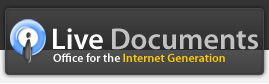Deleting Slides
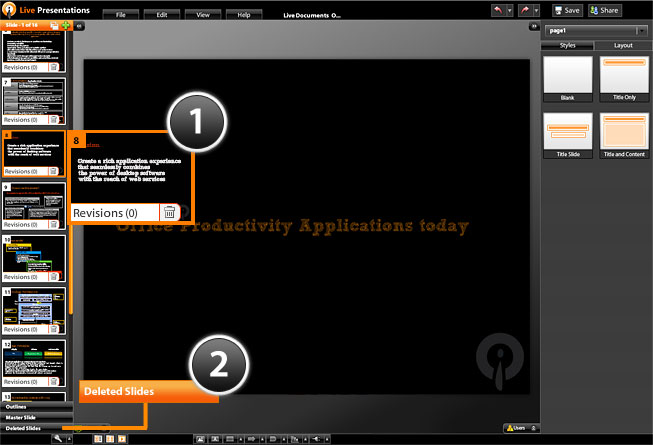
To delete a slide in Live Presentations:
- On the slide thumbnail panel on the left, select the slide you want to delete and click on the "Trash can" icon on the bottom of the slide thumbnail. You will be prompted whether you are sure that you want to delete this slide. If you confirm, the selected slide will be deleted.
- Unlike other applications, you can easily retrieve any slide that you or any of your contacts deleted by clicking on the "Deleted Slides" header on the slide thumbnail panel. Here you can see a list of slides that were previously deleted and you can select any slide that you want and click on the "Revert" button to restore it. If you would like to delete your slides permanently, click on the "Purge" button. Click on the "Close" button to come back to the normal view mode.