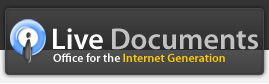Adding Images
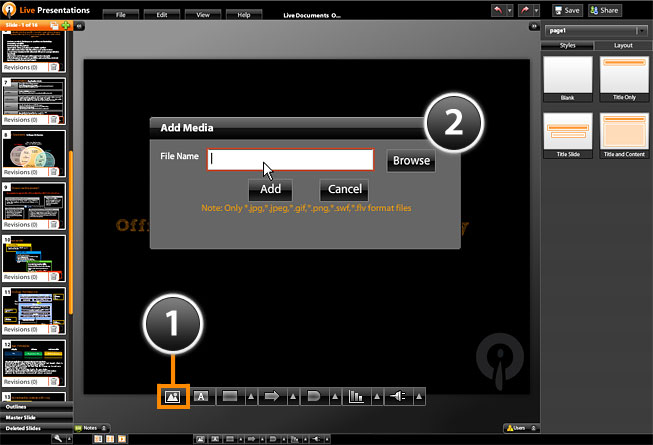
You can add pictures as well as other supported media assets such as swf and flv (video) files to your presentations.
- In the bottom toolbar, click on the picture button (first button in the toolbar)
- You will see a popup window - here you can upload pictures from your system to the presentation. Click on the "Browse" button and select the picture that you want and click on the "Add" button. This will bring your picture into the presentation.
Once the picture that you selected appears in your slide, you can easily reposition or resize it. You can also add effects and animations to your picture and modify the way that it appears in the properties panel on the right.