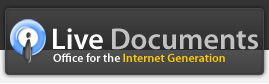Protect
You can protect cells within your spreadsheet by using the "protect" feature. This will stop other people from overwriting the protected cells.
To do this, right click on any cell and select the "protect" menu option - this makes the cell read-only for all users. The author can unprotect cells at any point of time.