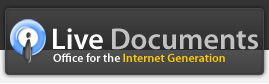Adding Charts
Adding a chart to your cell is easy as pie.
- Click on the "Insert" menu tab on the top menu
- Select the chart type and subtype
- Use the chart wizard to select input data and display options.
- Click on insert!
If you edit the contents of any cell that is participating in a chart, the chart will automatically update to reflect the modified value. If you would like to edit the chart, click on the "edit chart" button on the chart title bar.