Saving
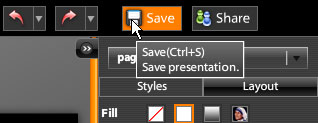
To save a presentation, just click on the "Save" button on the top right corner as shown in the image above. You can also use the Ctrl + S keyboard short cut.
Saving
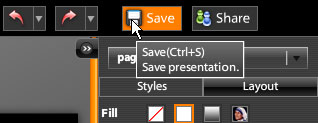
To save a presentation, just click on the "Save" button on the top right corner as shown in the image above. You can also use the Ctrl + S keyboard short cut.