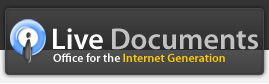Hyperlinks
You can easily add hyperlinks to your content in the following ways:
- If you have imported a presentation that contained hyperlinks, these links will be preserved in Live Presentations.
- You can add a new hyperlink by selecting text within a text box and entering the URL in the "Hyperlink" box on the properties panel on the right hand side.
- If you would like to add a link to another location within your presentation, click on the "Edit" button on the top menu and select the "Action" button. Here you can select the slide that you want to link to. When you are in slide show mode, clicking here will automatically take you to the slide referenced in the link.