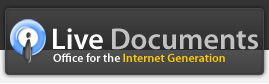Compare with Google Docs
Better collaboration
Live Documents offers deeper collaboration capabilities
Live Documents offers better collaboration features than Google Docs:
- Better real-time collaboration - Live Documents offers "really real-time co-editing" - for instance in Live Writer, if multiple users are editing a document simultaneously, each user can see the other users' changes merged in at realtime - at a character level! No more waiting for changes to be merged periodically. You can also chat with other users who are on a document from right within the application - this feature is available in all applications
- Better presence-awareness - When multiple people are viewing or editing a document in Live Documents, each user's current location is visible to all other users - for instance at a paragraph level in Live Writer and at a cell level in Live Spreadsheets. You can also invite other users to join you in a "presentation mode" where your navigation within a document is synchronized with other users in lock-step - this is especially useful in large documents.
- Granular revision history: Google Docs creates a new version of the document each time it is saved - this creates a haystack of different versions that makes it difficult for users to find particular versions of a document or a document element. Live Documents stores revisions at a granular level - at a slide level in presentations and at a cell level in spreadsheets - users can click on a particular cell or slide and see how it has evolved over time instead of having to search through a number of document versions.
- Better triage: When you look at a document over a lifecycle, can you tell "who did what" for any element? Try it with Google Docs - two users open a spreadsheet and start making changes together. When you save the spreadsheet, is it correctly recognizing who made the changes or is just recording the name of the user who clicked on the "save" button as the person who has made the change? Now try the same thing in Live Documents and see the difference - even when multiple people are working on a document together, changes made by individual users are correctly attributed to them irrespective of who clicked the "save" button to commit the changes.